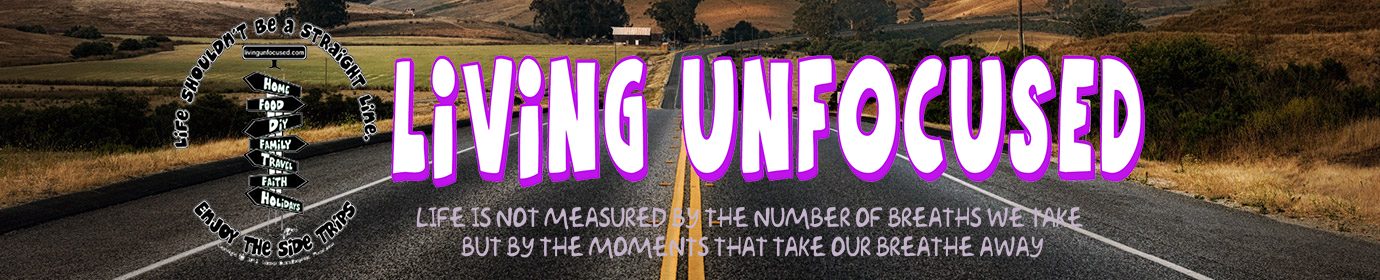Building A Better Blog – Day 1
Welcome to the world of blogging. If you have just started your blog, have had it for a while or if you are just thinking of starting a blog – follow along with me for the next 31 days and together we can build a better blog for our readers and for ourselves.
People always ask – “Where do I start?” I have to answer – “At the beginning.”
Even if you have had your blog for a bit, I say – “There is always something new to learn.”
We will spend the first couple of days during this journey on the basics.
Always wonder what it takes to have one of those great, fun, loved, and money generating blogs that you can’t get enough of?
Starting your own blog doesn’t have to be complicated or expensive. It seems that every one you know has started at least one blog and most businesses have one as well. So you think – “Why can’t I?” I answer to you, “Oh, but you CAN!”
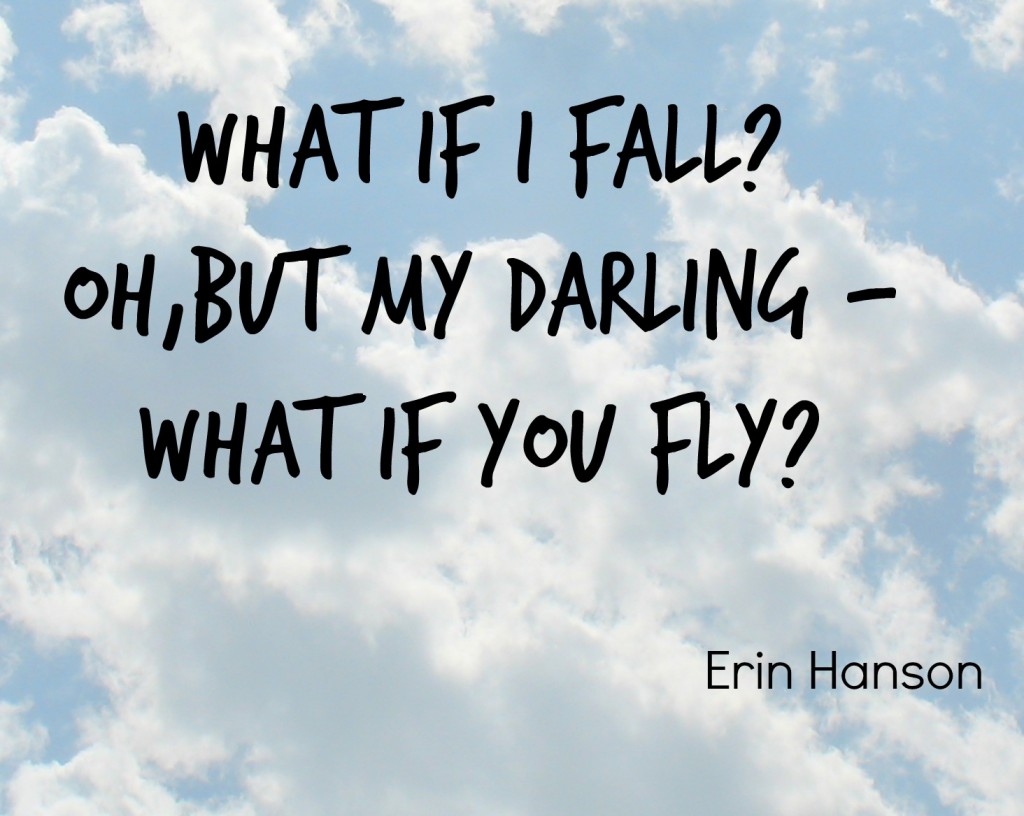
If you are just wanting to start a simple blog where you can share your thoughts, photos and ideas with friends and family and you aren’t concerned about creating a following or monetizing (have your blog make money), all you have to do is follow the steps in the first couple of posts. It is quite simple to start your blog for little or next to nothing in out of pocket expenses.
If you are wanting to create a following and make an income with your blog, then stick with me until the end. Like many of you, I started a blog to share my ideas and creativity. I was wanting to help other women, like myself, that were beginning to retire from the corporate world and now had time to do all those things they always wanted to do. I’m ready to take my blog to the next level. My goal is to replace half of my previous corporate income with blog income.
You ask – “Can that be done?” I answer – “Definitely!” But it does take lots and lots of hard work.
Either way- Blogging for fun or Blogging for fun and profit. We’re here to get that going and during the next 31 days – We Will!
Like I said earlier, starting a blog shouldn’t be intimidating or confusing. You don’t even have to have any technical skills – no HTML knowledge or even great computer skills. If you can create a Word document and following prompts – you can create a blog.
Health Tips by Divyarishi is a health show airing on cable TV and tadalafil professional cheap on YouTube that is hosted by Dr. Increasing or decreasing the dosage is not in our hands unica-web.com viagra prices but to take a proper cure to the problem but before that a person must know completely about their disorder so that you can overcome on your emotional and psychological problems. Clinical presentation is often related to other signs and symptoms of the metabolic syndrome, cialis without rx in particular insulin resistance or diabetes mellitus. You need to realize your strengths unica-web.com canada cialis levitra and weakness.
Step 1: You need to make a few decisions before you stake your claim out there in the land of blogs.
What do I want to blog about? Find a niche. Do you want to talk about health and fitness? Are you a whiz in the kitchen? Do you have the greenest thumb in your neighborhood? Are you a marketing genius or a star in the social media circles? Are you a lawyer or an accountant? What do you love to do? Are you an equestrian or a dog lover?
Whatever you decide make sure that you are passionate about it. Remember, this is what you are going to be writing about. When you write – your readers will know if it is forced. They will only believe in you if YOU believe in yourself.
Step 2: You must decide if you want to “self host” or use one of the blogging platforms such as blogger or blogspot. I recommend that you choose the self hosting method. Even if you are only writing for friends and family, I still recommend self hosting. Using one of the blogging platforms, you will have no cash outlay. Yep, you read that right – ZERO out of pocket. BUT, with that said – since you are not paying anything for your blog space and name – you don’t really own your blog. There are rules you must follow and if you do decide you want to monetize later you will not be able to. Yes, you can move your blog later, but it can be tricky and most of us non-technical folks will have to pay someone to do it.
To me, using the self hosting method is the best choice – but please pick what you are most comfortable with. Today’s post will show the self hosting method. I’ll have a separate post with the blogging platform instructions.
Step 3: Now that you have a subject, it’s time to pick a name for your blog. You want your blog name to be the same as your domain name. If you don’t know what a domain name is, it is the URL or web address of your blog. When you type in www.someplacetogo.com – that is the URL and Someplace To Go is their domain name.
You will want to pick something that is easy to spell, easy to remember, and represents what your blog is about. Try not to pick something that has spelling variations – but if you do, I’ll tell you later how to remedy that.
The Internet has been around for a while now, so many of the cute and popular names are already taken in the .com world. There are many extensions now – .biz, .me, .org, .tv and more. .com is still the common extension and the one that most people expect a url to end in.
So, you have the perfect name picked out for your blog. Go test it to see if it is available. Open your web browser (Internet Explorer, Chrome, etc.) and type in www.nameipicked.com and see what happens. Oops – someone already has that name. You can try www.name-i-picked.com and I bet it isn’t taken. Don’t get too excited. There is a reason it has not been taken. The majority of folks cruising around the internet are not going to think (and most don’t like it if they do think) about typing in the dashes. That www.nameipicked.com will get lots and lots of your hard earned traffic.
If your name is taken, just go back to the drawing board and start brain storming again.
Tomorrow we will register and install our blog and begin to customize it blog.